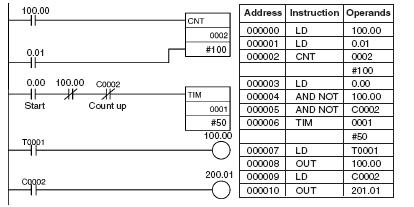difference between linear servo system and motion control system:
linear servo system: PLC will supply pulse input to the motor drive (digital type) then the motor driver will give power through PWM to the AC servo motor. feedback will be given by encoder to the driver and driver will do the error counter.
motion control system: PLC will supply pulse to the motion control unit. then motion control unit will give analog input 0-10V to motor driver. the motor driver will give power through PWM to the AC servo motor. feedback will be given by encoder to the driver and driver will give the error signal to the motion control unit to do the error counting.
i will start explaining on the linear servo system. basically, there are two common ways to control the direction of the motor which is using the CW/CCW pulse mode or using the pulse + direction mode. u need two pulse outputs from the servo motor to do this. make sure u know the setting from your plc of how the pulses are being output. please check with the manual of the pulse timing diagram for better understand. it is important also to know the response time of the pulse.
make sure the wiring is correct. basic outputs from the PLC to the servo driver (amplifier) are the pulse outputs (u need two outputs here, if you are using the pulse + direction, one output will supply the pulse whereas the other output will tell the servo amplifier the direction. if u are in CW/CCW mode, one output is for clockwise pulse and the other is for counter clockwise pulses).
u also need to output the servo RUN signal to on the motor and Reset signal to reset any alarm. just for extra information, not all alarms can be reset from the reset signal, for some alarms, u need to reboot the servo driver.
for the input to the PLC from the servo driver, u need the feedback from the AC servo motor encoder. if you are using open collector, one feedback input is enough. it will count the Z phase from the encoder and pass it back to the plc to do the pulse count.
u also can tap into the PLC the 'pulse output complete' signal from the servo driver. this is important to make sure all pulse have been supplied and the motor is ready for next move.
here is a sample of ladder diagram on how u can jog your motor backward, tell the motor to count how many pulses has it moved backward, and use the same amount of pulses to go forward. since what i use is pulse+direction mode, when i moved backward, the encoder gave me a negative-signed pulses. i need to make it positive so a little arithmatics has been done so that the amount of pulses use to move forward, is the same amount of pulses supplied to the motor to move backward. it is also worth noting here that the PULS instruction is to tell the plc what is the amount of pulses to be supplied, the SPED instruction is to tell the frequency of the pulses, and this will determine the speed of the servo system, and the PRV is the instruction to tell the PLC to receive the pulse count from the Servo driver output ( input to the PLC).
click HERE for the ladder logic.